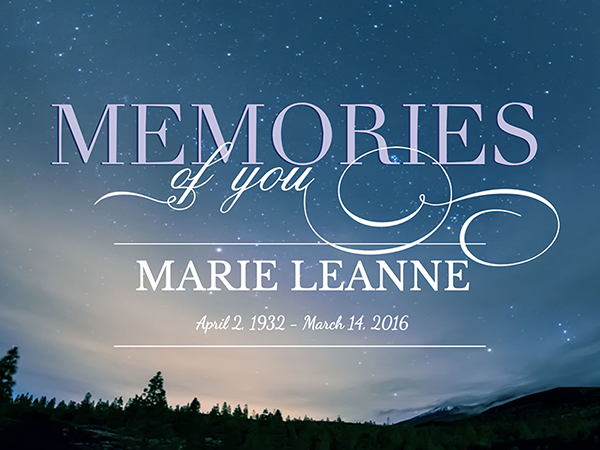A memorial video is a beautiful way to celebrate someone’s life. Whether you want to display it at a funeral, memorial service, or simply watch it together with family at home, a memorial video helps you cherish and relive the best memories of your loved one.
Creating a memorial video can also be a healing part of the grieving process. To make it as easy as possible, choose an all-in-one platform with memorial templates that are ready to customize and share. Then follow these 6 steps on how to use our memorial slideshow templates to make a memorial video that honors their legacy.
Getting Started: How to Make a Memorial Video
1.Think about the narrative first
Do you want to tell their story in chronological order? Or you could group the photos by their most important life events and accomplishments. Once you’ve decided on a concept for telling this person’s story, you’ll arrange the photos accordingly.
Also, consider the beginning and ending slides: the first slides are a good place to introduce your loved one with their name, life dates, and any important details such as their city or spouse’s name. The final slide should end on an inspiring and heartfelt note, with a meaningful quote or wish, such as “Always in our hearts”. If there is a charity or memorial foundation set up in their honor, you can also include that at the end.
2. Include a variety of photos
Now that you have your basic concept, fill it in with photos that illustrate the different phases of their life. A typical range for a memorial video is between 60-100 photos. Depending on how many photos you include and how long you want the video to be will determine the slideshow speed; but a good rule of thumb is 3-5 seconds per slide. When figuring out how to make a memorial video, keep in mind they typically run at a slower pace than other types of videos.
Consider including images such as sentimental mementos like scrapbook pages, newspaper clippings, artwork, letters, cards, and the like. Including an image of something written in their handwriting can be a powerful addition.
Also remember to include photos that reflect a range of emotions: the fun and silly times as well as the more serious times. The most powerful memorial videos elicit both tears and smiles from their viewers.
How to Make a Memorial Video That Would Make Them Proud
3. Elevate the effect with text
Once you’ve arranged your photos, it’s time to add text. Captions can give pertinent details such as where the photo was taken or who is in it; but they can also bring photos to life by describing the special moments in a more personal way. Elaborate on what is happening in the photo or during this time in their life. You can also use text to connect more deeply with the viewers, such as calling out special family members and friends.
Want to know how to make a memorial video that’s really moving? A great way to enhance the emotional effect is through the use of quotes, sayings, prayers, and poems. You can write your own, choose one from a book, or find other types of options on Google.
4. Choose music they would love
The song you pick plays a big part in delivering the desired emotional effect. Many people opt for a somber or nostalgic tune for their memorial video. Others may prefer an upbeat, uplifting melody. A good guide for choosing the right song is to think about this person’s personality and what he/she would have liked. You can also go for a combination of two songs to portray a mix of emotions.
Some popular song choices for a funeral are:
- Somewhere Over the Rainbow – Israel “IZ” Kamakawiwoʻole
- Time to Say Good-bye – Sarah Brightman & Andrea Bocelli
- You Raise Me Up – Josh Groban
How to Make a Memorial Video for Someone Special
5. Honor their service
If the person you are memorializing fell during military service, celebrate their legacy with photos of their time in the Army, Navy, Marine Corp, Air Force or Coast Guard. Include photos of any medals or stars they earned. At the end of the video, you can add a tribute to all fallen soldiers and thank them for their dedication and sacrifice.
6. It’s ok to memorialize animals, too
Losing a pet can be devastating. Embrace the love and life of your furry friend with a memorial video of all the great times you shared. Looking back at all the old photos of them as a puppy or kitten can have a powerful healing effect. Sharing your memorial video can also help others understand how much your pet meant to you, and keep your pet’s memory alive.
It’s hard enough losing a loved one—so making a memorial video should be as painfree as possible. That’s why Smilebox provides memorial templates that are easy to customize and make your own. Simply choose one you like, add your photos, text and music, and your memorial slideshow is ready. If you’d like guidance on how to make your memorial video, we are here to help.