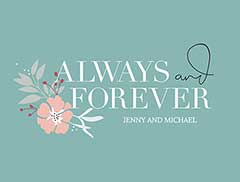Create a stunning wedding slideshow
Wedding slideshows are the ideal way to set exactly the right tone for the occasion. When you create a wedding slideshow with Smilebox, we give you loads of options for music, colors, text, and animation, so that the final product really expresses your feelings. Just as importantly, our free online wedding slideshows are designed to look great on the screen, so that your hard work will show during the big event.
Try it nowChoose a beautiful wedding slideshow template
Pick the design that best reflects your wedding style
Wedding slideshows are blissfully easy to make!
Smilebox free wedding slideshows are meant to be enjoyed even in the making, so simplicity is at the heart of the process. That’s why our slideshow maker has been designed for ease of use and incredible views. Our variety of wedding slideshow templates give you the ability to see all the directions that your wedding slideshow might take. Our wide range of customization options let you arrange the perfect setup. Lastly, once you’re happy with the wedding photo slideshow that you have created, Smilebox gives you various ways to save and share it – maybe even as an invitation to the wedding itself.
Check out the fast and simple steps to make a wedding slideshow below.
How to make a wedding slideshow:
Select a free wedding slideshow template
No matter the couple, no matter the style, we have a wedding slideshow template to fit your taste. Pick from our extensive selection, and then click “Personalize.”
Include photos
Already have a bunch of photos on your computer that you want in your wedding photo slideshow? Just click “Add More Photos” to upload them. Even if you need to take a few last-minute snaps, it’s no problem! Smilebox also lets you upload pictures from your phone and social media accounts.
Add music
Bring out the emotion in your wedding slideshow with music. Include one song or several, from our music library or your own. It’s one of the best ways to turn your presentation into a tearjerker.
Prepare for the main event
After a final inspection of your wedding slideshow, it’s time to produce a professional quality copy of it through the finalization function. Now you’ve got a wedding slideshow that you can save on a computer and project at the wedding. You can also give people a sneak peek by posting your wedding slideshow on social media or emailing it.
Make a wedding slideshow before, during, and after
The Smilebox wedding slideshow maker can be used to tell the story of the whole wedding. Show a montage of your love story, from photos of your first dates all the way to the big proposal. Make your presentation even more powerful with carefully selected music and some text. You can display your wedding photo slideshow at the reception, during dinner, or whatever time feels right during the event. You can even share it online with guests or other friends unable to attend the celebration.
Wedding slideshows and more
Our online wedding slideshow maker is the perfect means to add even more excitement to a once-in-a-lifetime day. But don’t forget that Smilebox has lots more ways to help! In addition to our free online wedding slideshow maker, we have eCards, collages, and invitations with specific wedding themes. They are all as easy to use as our free wedding slideshow maker. We invite you to try all that we have to offer!

Simple and fast
Add photos, captions, colors and animations with ease.
Unlimited storage
All your photos are safely stored and backed up.
Custom music
Choose from our vast collection of tunes, or upload your own songs.
Business signature
Brand your creation with your logo and info to boost business.