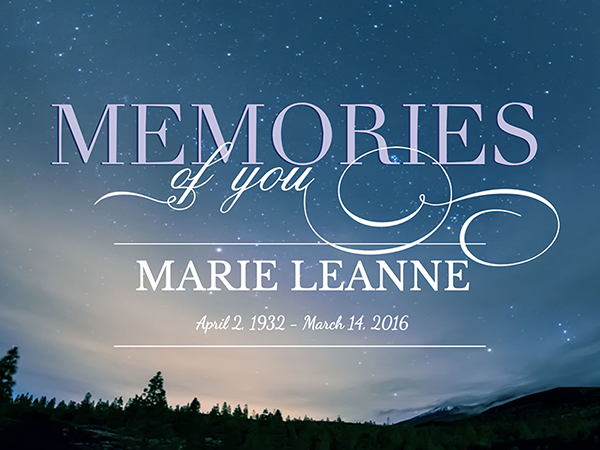A loved one passing away is a terrible experience. Working on creative ways to commemorate their life and times can help us process grief and heal. A tribute video is a fantastic way to remember a friend or family member that is no longer with us.
Today we’ll show you how fast and easy it can be to create a tribute video, who knows – you may even end up enjoying the process…
Think of were your tribute video will be shown
Will it be shown in the funeral itself? In a smaller memorial gathering, wake or shiva? Are you planning to post it to social media or share it via email?
Choose the right tone
A funeral video can be solemn or humorous, uplifting or sad. Think about the subject of your tribute video as well as the potential audience – and make sure the tone of the video is appropriate. You don’t want to offend people.
Choose a theme
Think about things that the deceased loved in real life and incorporate them into your creation. It can be their line of work, their favorite pastime activities, their favorite sports of their family.
Choose a platform
There are plenty of platforms out there you can use in order to create your tribute video. The more technically-inclined can use professional video editing software like Premiere, others can use generic editing tools like Microsoft Video Editor. Online slideshow makers are also an option – slideshows are basically videos made out of still photos.
Pick photos / footage
Go through all the photos and video footage you have of the deceased. Try to source more material from friends and family – this curation process can be a great opportunity to remember and cherish your loved one. Pick only the photos and videos that best exemplify the life and times of the person you lost. These should be the images you want to remember them by.
Nail down the right music
Music is a huge part of your tribute video. If you already know what the general tone of your creation is, it will be easy to nail the tone of the music. Think about bands, singers and genres that the deceased loved in his life, or songs with lyrics that have something to do with them and their lives.
Creating a tribute video with Smilebox
Creating a tribute video is fast and easy with Smilebox. Anyone can do it. All you need to do is browse through our huge selection of slideshow designs, pick the one you like, customize it to suit your needs and add photos and music. You can download it as a video to your computer or mobile, or you can share it with friends and family via social media or email.